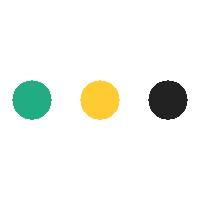Guide to entering the international market

Guide to entering the international market
The first step is to create a user profile on comeondealz.
To create a user profile, you must register and specify your user type. When you enter the comeondealz, you must go to the Click on the Register option at the top left and enter your information such as first and last name, valid email, mobile number and create a valid password for yourself.
Please note that your information must be valid and if it does not match the documents you upload, your authentication will be rejected and you will not be able to use the comeondealz services. After you create a valid password for yourself, you must click on the Terms and Conditions option at the bottom of the password section and read the terms and conditions. After reading and approving the comeondealz terms and conditions, you will enter your dashboard.
At the bottom of the dashboard, the steps for creating a foreign business page and an international online catalog are explained to you, respectively. Now you need to click on the send email option so that comeondealz will send you an email to the email address you registered with for authentication, and you need to confirm that email. Now comeondealz will allow you to upload your documents.
Before uploading documents, read the types of user roles in comeondealz.
Uploading identity documents to the comeondealz
In order to ensure that the information you have entered in the Register section belongs to you and also to determine your user level, the comeondealz requires you to provide documents for authentication, which you must upload to the comeondealz in high quality and accurately.
Please note that the documents you submit on the comeondealz must be the same as the username you registered with and must be valid, otherwise your documents will not be approved. Please note that all your identity documents will be stored with the comeondealz in accordance with its privacy policy, and you can read the Privacy Policy at comeondealz.
To upload your identity documents, you need to click on the my documents option in your dashboard.
After you have uploaded the documents and they have been approved, you can now create your foreign business page.
Creating a foreign business page on the comeondealz
Now we enter the exciting part of the comeondealz, the part where you can create your own foreign trade page so that international buyers can view your page, get to know your brand and business, and know the terms of exporting your goods.
To do this, go to the supplier page section in your dashboard and create your foreign trade page.
In this section, you can upload your company logo and you can also take a video of yourself or your business and upload it in this
section.
I suggest you read How to succeed in international trade to create a successful international trade page.
Make sure your logo and photos are uploaded in the requested quality and sizeTo be displayed to your international buyers in the highest quality.
Also, please note that the work information you enter on this page is dependent on your profile and you are responsible for it. And it is one of the rules and regulations of comeondealz.
Now your foreign business page has been created in comeondealz and you can enter the mypage option and view your foreign business page.
Creating a product page and international store
Now click on the products option and enter the add new product option. On this page you need to specify the title of your product.
Also, fill in the foreign trade information of your product correctly and on the right side you can upload photos and videos of your products so that international buyers can get acquainted with your product and check it out. On this page you can specify the pricing for your products based on delivery terms and Incoterms.
To ensure that your product page on comeondealz builds a good reputation and you can create an attractive product pages visit introducing a product to a foreign market
Congratulations, your product page is now created and you have entered the world of international trade.
Now international customers can trust you and review your foreign trade conditions as well as your products and negotiate with you.
I should mention that if you encounter any issues during the membership process and working with comeondealz, you can contact its support by filling out the contact form so that they can help you as quickly as possible.





.jpeg)
.png)











.png)
.jpeg)
.jpeg)
.jpeg)